What is DuckDuckGo?
It is a search-engine(like Google), that emphasizes on user’s privacy and avoids personalized search results. So why you should give DuckDuckGo a try? This means that the search engine doesn’t profile you, if two users search using the same term they will get the same results. It does have country specific results, but you can easily turn that off from the search page itself. We know Google’s search algorithm is best in the world, it is not trying to compete with that. It emphasizes getting best results, rather than most results. Some of the its code is free, and is hosted here on github, but the core code is proprietary.
Why use it?
If you are like me and well aware of how search engines work, or how to write search queries. You might find Google’s tendency to second guess your query to be infuriating. Sometimes Google will prioritize results that other people have clicked on but it doesn’t have a part of the query you typed. On the other hand DuckDuckGo doesn’t second guess you and returns search results for exactly what you typed. It also has a built in feature that enables it to show StackOverflow answers on its result page. As a result it is a powerful tool for programmers.

Now another feature that in my opinion is the best thing about DuckDuckGo is the “Bangs“. Bangs allow you to search on thousands of sites. For example the search, “!a shoes” or “!amazon shoes” will take you directly to the amazon search page for shoes. There are many bangs available for all the popular websites. You can even submit your own bangs. Currently it has 9980 bangs. There are even bangs available for Google. If you are not satisfied with the results on DuckDuckGo, you can simply put “!g” in your search query, and viola! the search result page of Google will open. You can also use “!i” for Google Images. You can find more about bangs here.

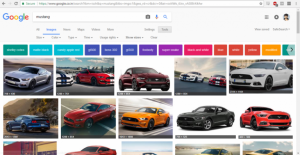
As for privacy, it calls itself “The search engine that doesn’t track you”. I like how their privacy policy works. It doesn’t collect any data on your searches. Now again just because they don’t use our search results to show personalized ads doesn’t mean that they’re not misusing our data. Maybe they are or maybe they are not, either way their privacy policy is miles better than Google’s. They also have less bloat on their pages than Google’s pages. It is clearly the better option than Google for private browsing, the next picture is an example of private search on Google. It is a live tracker of all the searches that is happening right now on Google. This is cool, yes but not so private.
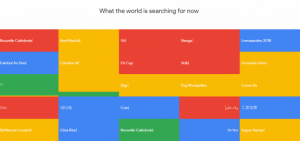
Start Using DuckDuckGo
It has ‘privacy browsers’ for iOS and Android. It also has browser extensions for Firefox, Chrome and Safari. In a recent update they also added some new features like a privacy grade for different websites.
Here is a reddit comment by one of the DuckDuckGo staff members on the new update.
Now that I’ve listed some important features, I hope you at least give it a try. If you still have any doubts, leave a comment.

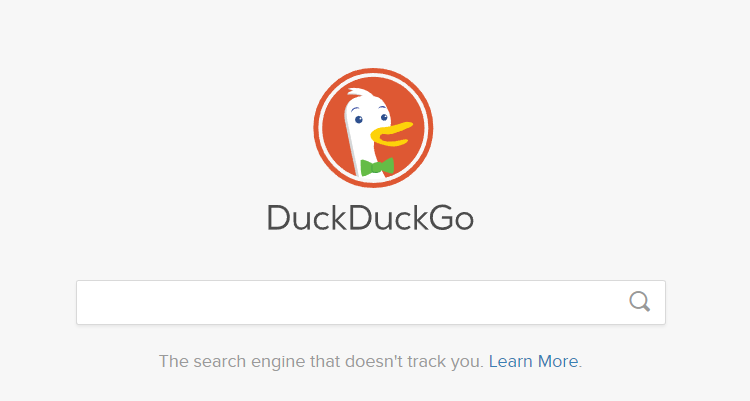











Add Comment