Setfacl (short for “set file access control lists”) is a command-line utility that allows you to manage file and directory permissions in Linux-based operating systems. It is used to grant or deny access to specific files or directories to certain users or groups, and can be used to set more fine-grained permissions than the traditional Unix file permissions (read, write, execute) allow.
Traditionally, Unix file permissions are managed through the use of three sets of permissions: owner permissions, group permissions, and world permissions. Owner permissions apply only to the user who owns the file or directory, group permissions apply to any users who belong to the same group as the owner, and world permissions apply to all other users on the system. These permissions can be set to read, write, or execute, and can be either enabled or disabled.
While Unix file permissions are a simple and effective way of controlling access to files and directories, they have limitations when it comes to managing permissions for multiple users or groups. Setfacl allows you to define more granular permissions for individual users or groups, without having to create new groups or change the ownership of the files.
setfacl – How to set file access control list on Linux
The setfacl command works by modifying the access control list (ACL) of a file or directory. An ACL is a list of access control entries (ACEs), each of which contains the permissions for a specific user or group. The syntax for the setfacl command is as follows:
setfacl [options] file
The options available for setfacl are:
-m: Modify the ACL of the specified file or directory-x: Remove the specified ACL entry from the file or directory-R: Apply the modification or removal recursively to all files and directories within the specified directory-b: Remove all ACL entries from the specified file or directory-k: Remove the default ACL from the specified directory
To grant permissions to a user or group using setfacl, you would use the -m option, followed by the user or group identifier (in the format user:username or group:groupname) and the permissions you want to grant (in the format rwx for read, write, and execute). For example, to grant the user jdoe read and write access to the file myfile.txt, you would use the following command:
setfacl -m user:jdoe:rw myfile.txt
To grant access to a group, you would use the same format but replace user with group. For example, to grant the group mygroup read and write access to the directory mydir, you would use the following command:
setfacl -m group:mygroup:rw mydir
You can also use setfacl to set default ACLs for new files and directories created within a directory. To set the default ACL for a directory, you would use the -d option, followed by the user or group identifier and the permissions. For example, to set the default ACL for the directory mydir to grant read and write access to the group mygroup, you would use the following command:
setfacl -d -m group:mygroup:rw mydir
One important thing to note about setfacl is that it only affects access control at the file system level. It does not affect access control at the application level, so if you have an application that has its own access control system, setfacl may not have any effect on it.
In addition to the basic functionality described above, setfacl also has a number of other options and features that allow you to manage ACLs in













Add Comment