Introduction
Grep is a powerful command-line utility used for searching text files for specific patterns. However, by default, grep is case-sensitive, which means that it will only match text that exactly matches the case of the search pattern. In this article, we will provide a step-by-step guide on how to use grep to ignore case in your searches. This feature can be particularly useful when searching for text that may be typed in different cases or when working with files that may contain text in different cases.
How to Use Grep to Ignore Case
To use grep to ignore case in your searches, you can use the -i flag. This flag tells grep to search for text without regard to case sensitivity. Here are the steps to use grep to ignore case:
- Open your terminal or command prompt: To use grep, you will need to open a terminal or command prompt on your computer. On Linux and macOS, you can use the Terminal application. On Windows, you can use Command Prompt or PowerShell.
- Navigate to the directory containing the file you want to search: Use the cd command to navigate to the directory containing the file you want to search. For example, if the file is located in the Documents folder, you would type cd Documents in the terminal.
- Use the grep command with the -i flag: Once you are in the directory containing the file you want to search, you can use the grep command with the -i flag to ignore case sensitivity. For example, to search for the word “example” in a file called “text.txt” while ignoring case, you would type: grep -i “example” text.txt.
- View the results: After running the grep command, any lines in the file that contain the search pattern will be displayed in the terminal. The matching text will be highlighted in color to make it easier to identify.
Additional Grep Options
In addition to the -i flag, grep offers several other options that can be useful when searching for text in files. Here are some additional grep options you may find helpful:
- -n: Displays the line number of each matched line.
- -r: Recursively searches all files in a directory and its subdirectories.
- -v: Displays all lines that do not match the search pattern.
- -w: Searches for whole words only.
You can combine these options with the -i flag to further refine your searches.
Conclusion
By using the -i flag with the grep command, you can search for text without regard to case sensitivity. This can be particularly useful when working with files that may contain text in different cases or when searching for text that may be typed in different cases. By following the steps outlined in this article, you can use grep to ignore case in your searches and take advantage of its powerful pattern-matching capabilities.













Add Comment