Today we are going to look at some of the best free cloud storage services and file sharing services. Most of these best free cloud storage services allow file sharing with public links. Many of these have unlimited bandwidth although some other limitations may be imposed.

Best Free cloud storage services
5. OneDrive
Onedrive is a free cloud storage service by Microsoft that started as skydrive. This service used to have 15 GB of free space but this was cut back to 5 GB at the end of January 2016. Bandwidth is unlimited, files and folders can be shared privately and publicly through links. One Drive has easy to use drag and drop interface with folders and search function. Using OneDrive web application, you can also view and edit documents, spreadsheets and presentations in your web browser. One drive is not a bad service but the storage limitation for new users is quite low. At 15 GB they were at least competing with Google drive but it seems that they have given up on promoting OneDrive. That’s why OneDrive is 5th on the list of Best Free cloud storage services.
4. Dropbox
Dropbox is a free cloud storage service based in the US. With Dropbox you get a measly 2 GB of free cloud storage initially but with basic account. You can earn up to 16 GBs by referring people to sign up for a free account. You get 500 GBs extra space per referral. Bandwidth for free basic account is limited to 20 GBs and 100000 downloads and it’s throttled after that.
Dropbox interface is drag-and-drop and it’s fairly good and not too difficult to use. In Dropbox, you can create folders if you want to organize your files and it has a search function as well. You can share files and folders by using public links. You can also invite people to collaborate and upload files to your account. The user can also make file request that allow even people without an account to upload files to your account. Dropbox also has desktop app and mobile app so you can access your files on multiple devices. Dropbox is 4th on our list of best Free cloud storage
3. Google Drive
Google Drive is Google’s own free cloud storage service. With Google drive you get 15 GBs of free cloud storage which applies to your entire Google account including Gmail. Bandwidth is technically unlimited but practically variable. They can slow down downloads if they find some one abusing their service. That’s why you can’t really use Google Drive as a public file hosting service because specific files that get too many downloads will be throttled. It should be viable for use between friends and business clients in most cases.
Google drive has drag and drop web interface that is easy to use. You can also create folders if you want to organize large number of files and of course Google has a powerful search engine to find your stuff. It has some very powerful web apps that you can use to view and edit documents, spreadsheets and presentation files in your web browser much like OneDrive. Google Drive supports media player and viewing apps so that you can watch videos and photos that you uploaded. Google Drive is a decent file sharing service although there are concerns over privacy. This doesn’t matter for every one especially if you are out side the US. It also has very user friendly mobile app that comes pre-installed in most of the android devices. That’s why Google Drive is 3rd in the count down of Best Free cloud storage.
2. MEGA
Mega is a free cloud storage and file sharing service based in New Zealand. It was started back in January 2013 by infamous Kim Dotcom after the US government shutdown his previous file hosting service mega upload in 2012. With Mega you get 50 GBs of free cloud storage and 10 GBs of monthly bandwidth. The drag and drop interface is easy to navigate. You can organize your files and folders just like you would on a regular computer hard drive. It has search option to search files stored on your account. You can share files and folders either with public link and decryption key or share entire folder with other Mega users.
Mega also focuses on privacy and data security. You can encrypt your files and data transfers. Usually the service provider is the only one with the decryption key for files on a file hosting website. In the case of Mega they have user controlled encryption so owner of the files is the only one with access to the encryption key that decrypts them. Mega stands 2nd in our list of best free cloud storage.
1. MediaFire
1st on our list of best free cloud storage is MediaFire. MediaFire is Texas based cloud storage and file hosting service. With MediaFire you initially get 10 GBs of free space with the chance to earn 40 GBs more without paying any money for it. By referring it to your friends you can get upto 32 GBs of extra free cloud storage. Downloading and installing their desktop and mobile app gets you two GBs extra space. Sharing the MediaFire website on your Twitter and Facebook will get extra one GB each and so on. And with unlimited but all free users have ad supported file sharing. The drag and drop interface is modern looking and easy to navigate. You can organize your files with folders and also use the search functionality to find the things that you are looking for.
MediaFire has a file drop feature for folders where you can share a link with friends or business clients and they can upload files directly to your account. Privacy and Data security is not on the same level as Mega since MediaFire is based in the US. It may also be subjected to scrutiny by government agencies. But in overall frame MediaFire is the best free cloud storage and file hosting service available at the moment.
That’s our list of best free cloud storage services. If you you think we should include any other name in this list of best free cloud storage services please let us know in the comments below.

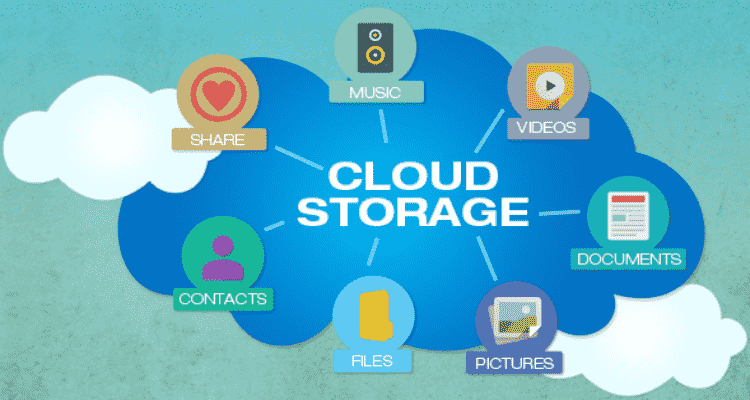











Add Comment